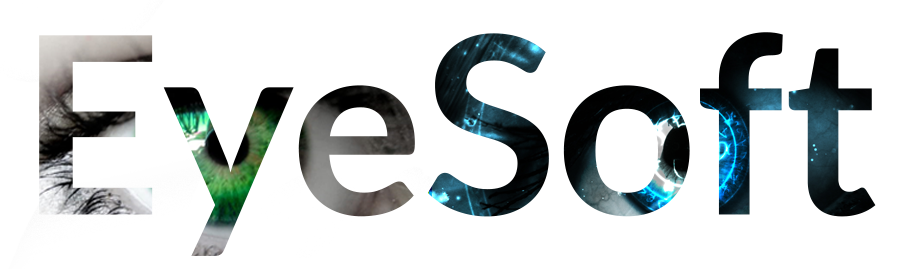To update your RFID gun software. Open up Google Chrome on your RFID gun

Then go to www.eyesoft.ca/install to find the latest software version of es-scanner-x.xx.apk
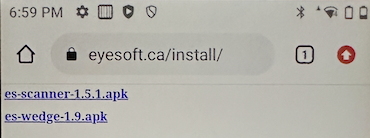
Complete the download
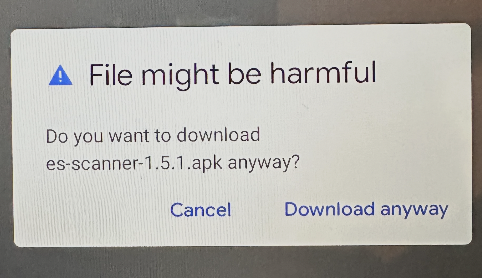
Once the download completes, open the file by clicking it in the notification shade
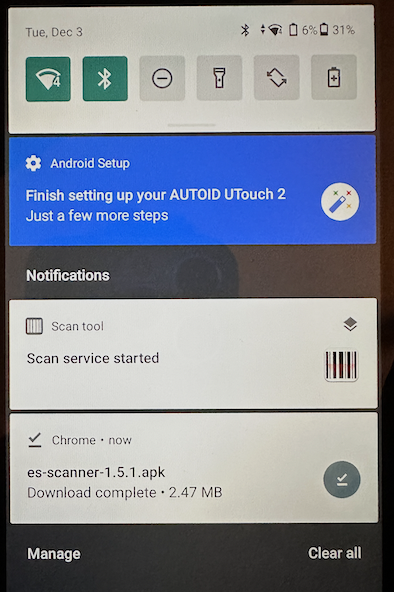
When prompted click Install
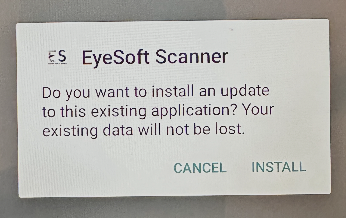
If you get an Installation warning click More Details
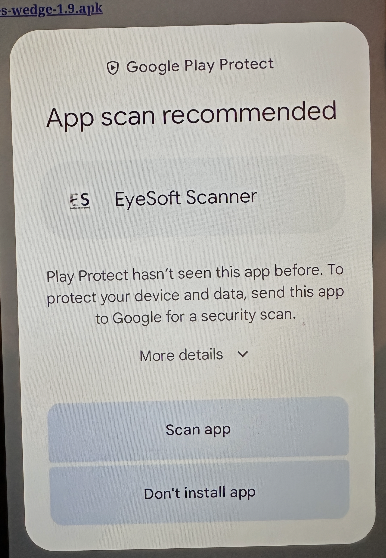
Then click Install without scanning
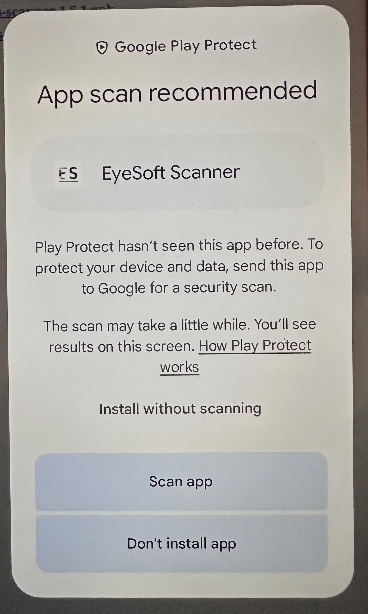
Once Installed you are ready to use the new software.
If your application is not installing try uninstalling the old version by pressing and holding its icon and then installing the new version