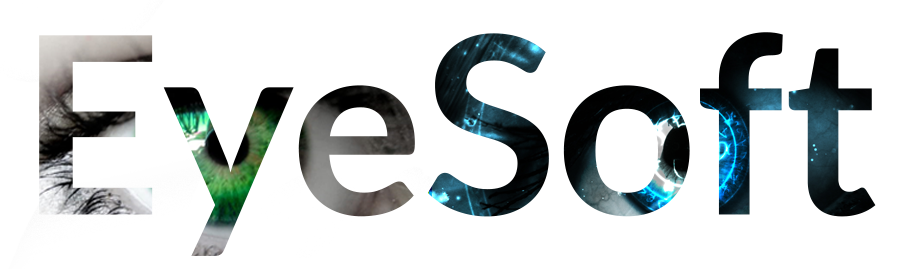To setup the RFID ceiling scanner first download the software from here: https://eyesoft.ca/wp-content/uploads/2025/05/PartalManagementTools_Ver3.1.23_20240720.zip
Unzip the contents and open the PartalManagementTools app
if you get a warning like this click More info and then click Run anyway
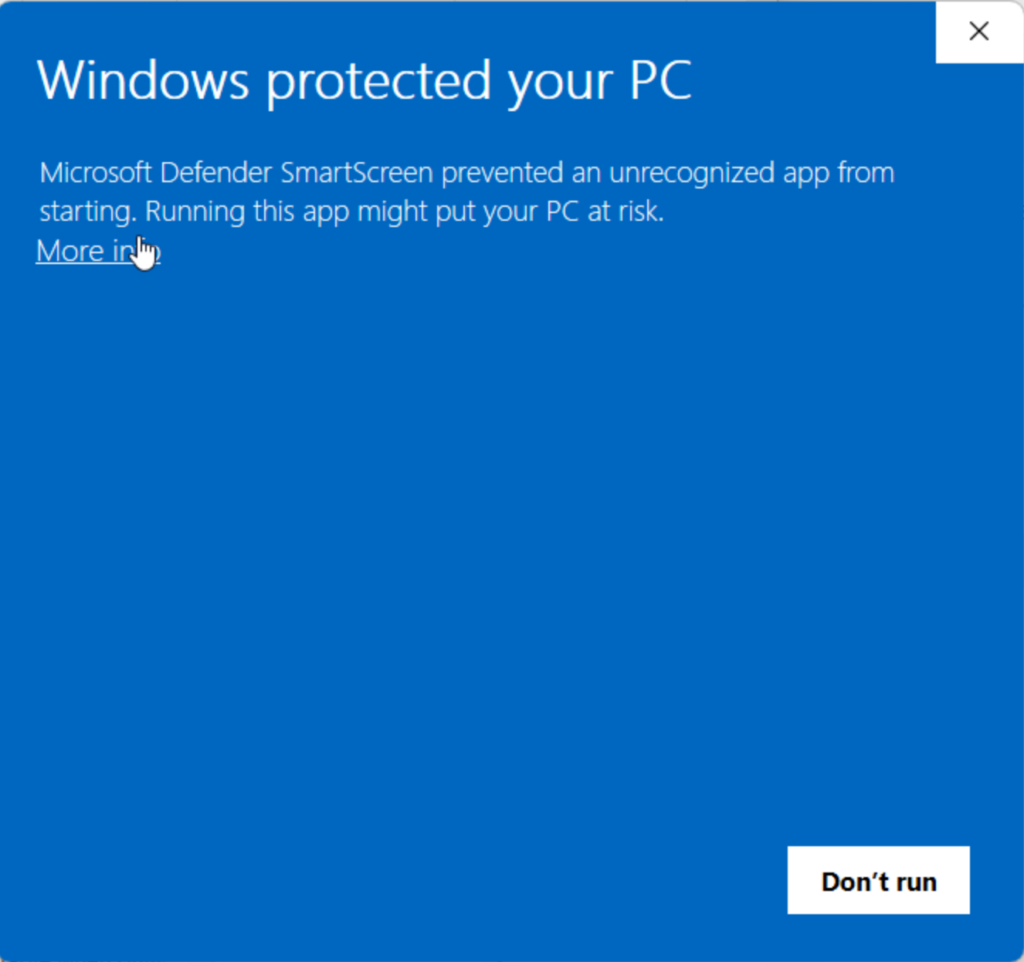
Choose phase modulation
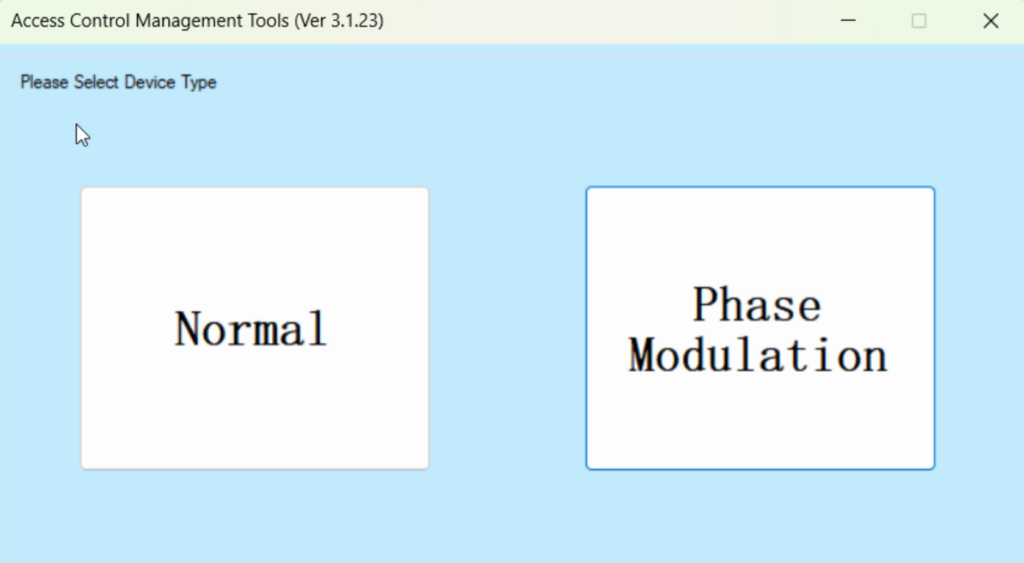
the software will open like this:
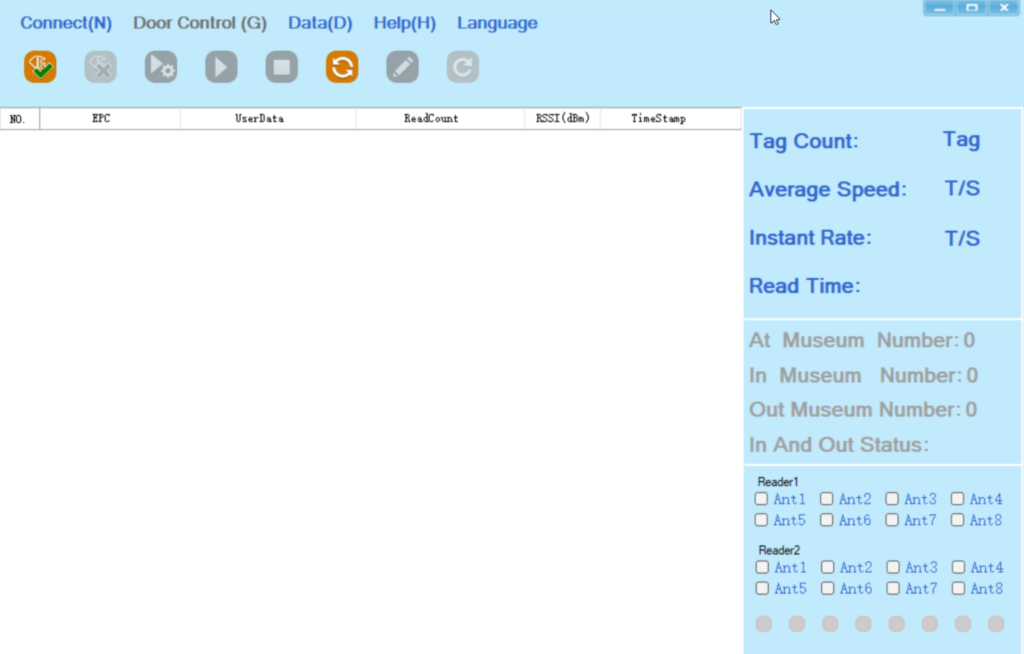
From here click connect > door control connect
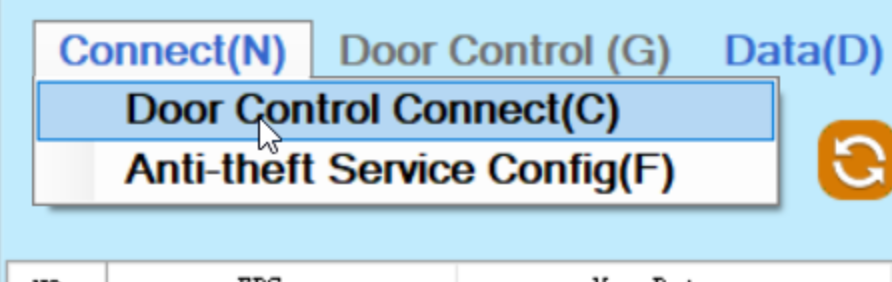
From here click search:
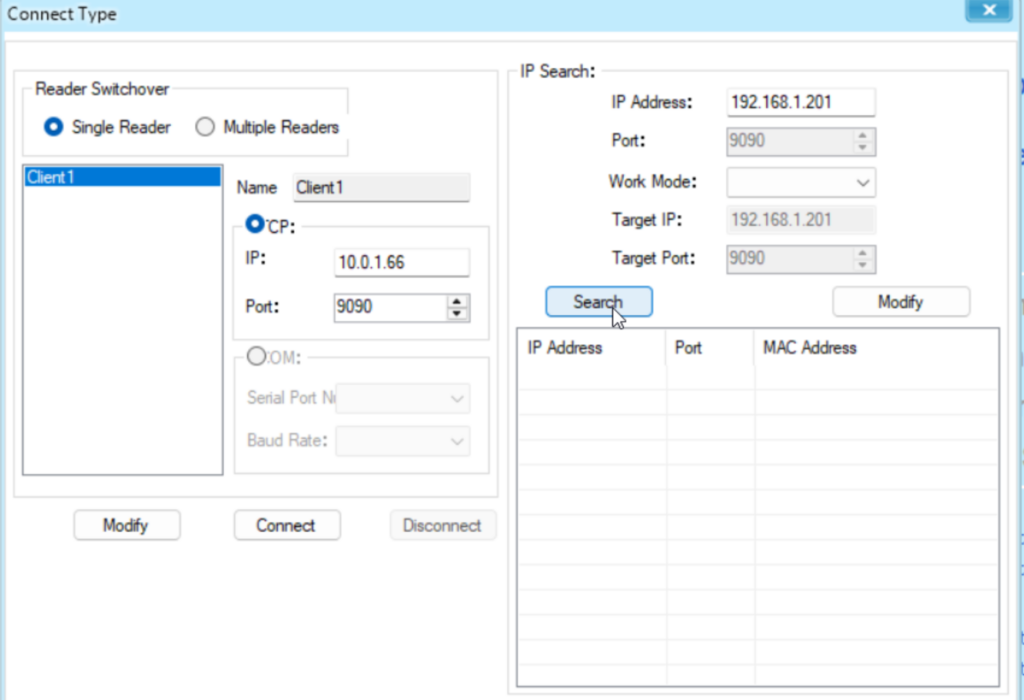
Do a search, you might get this pop up click allow:
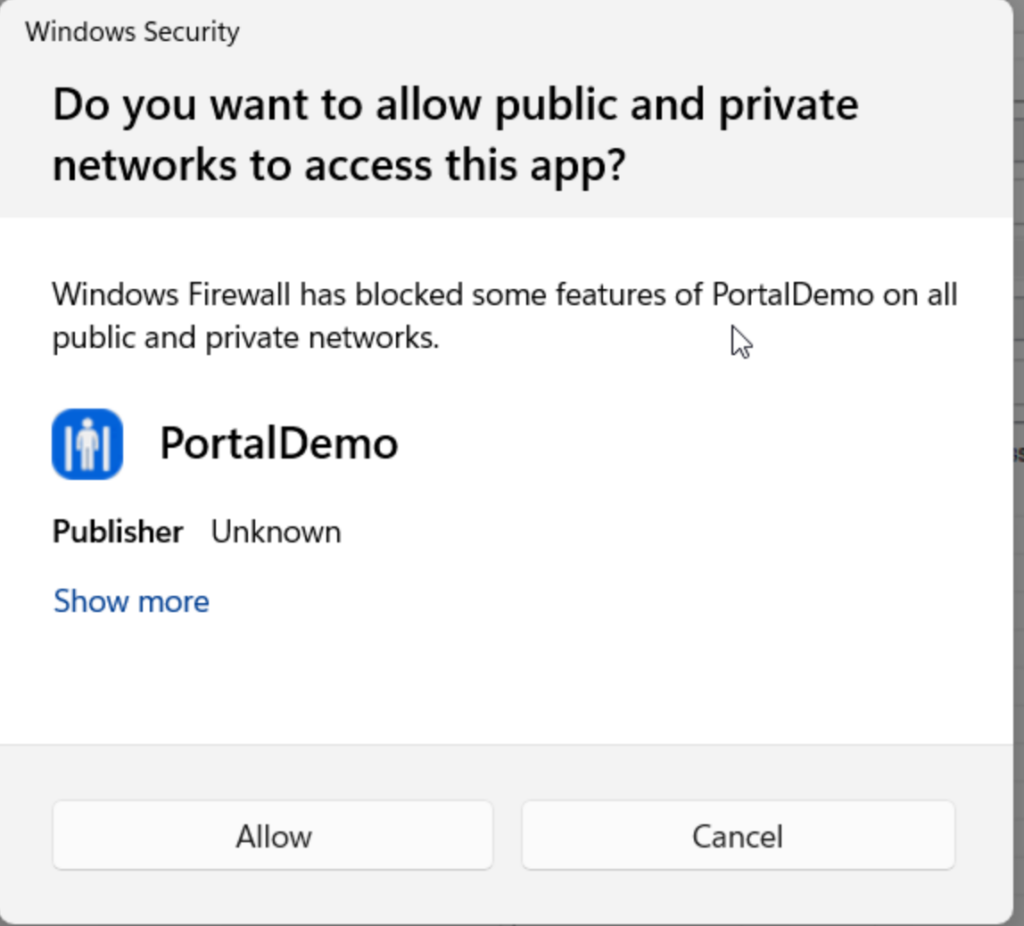
You device should populate here and you will be able to adjust its IP address:
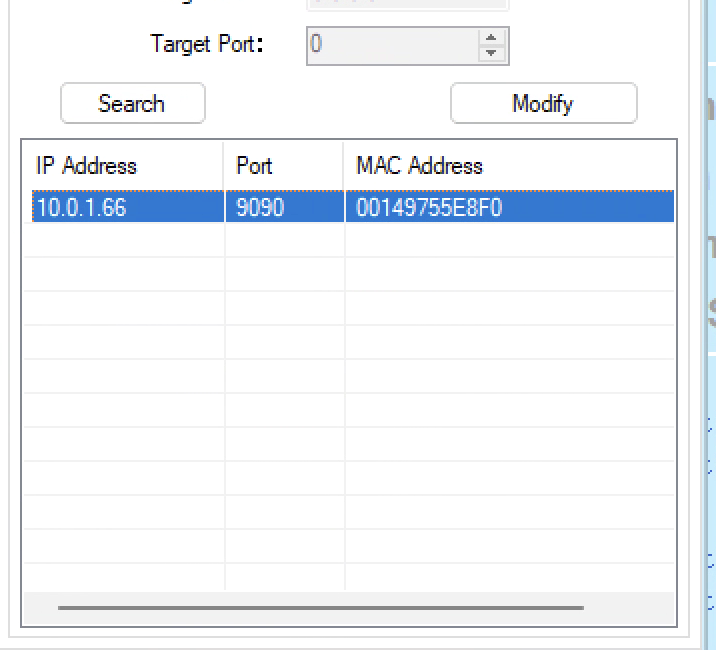
Click the item to load its current setting. Then modify the IP address to a vacant one within your network
and click MODIFY to save the settings
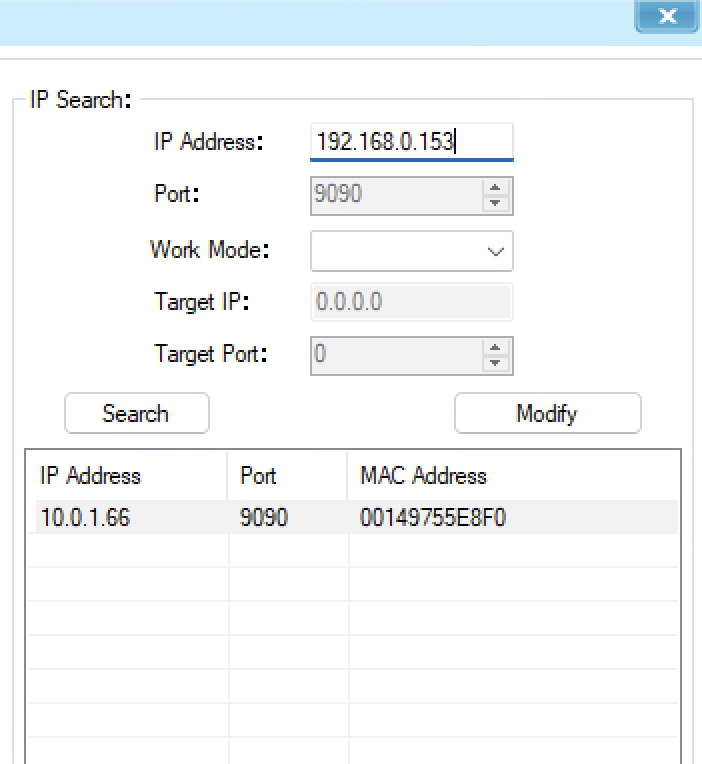
Once you have done that the device is configured onto your network